The Forum is a 3 tiered system consisting of:
1) Categories pre-set by the site administrator. Suggestions and/or requests for new categories are welcome.
2) Topics. There can be an infinite number of topics under each category. To start a new topic: choose a category, then click on "New Topic". Enter a title for your topic, type your message and click "Save". (Just FYI: A "sticky" topic is one that is tacked to the top of the page.)
3) Messages. To add to a topic already started, click on "Reply". Type your message and click "Save" Once saved, you can edit or delete your own message.
------------------------------------------------------------
When first coming into the Forum, click on a Category title to see all the Topics under it. Click on a Topic to see all the messages posted there.
*Note: The first time you want to post on the Forum, you will be asked to set up a forum profile. This only consists of 3 short items, all optional. 1) a signature, if you desire one; 2) your location; and 3) setting your time zone. You will be able to edit your settings later in "My Settings", at the top of the Forum page.
My Signature" (optional) is anything you may want to appear at the bottom of each of your messages. For instance, your name, a short proverb or witty saying, etc.